Colleagues, Translators, Interpreters – look after your ears!
Although I am not (yet) a member of the ITI, I follow their content on LinkedIn, and one recent post particularly hit home, to the extent that I felt the need to add some remarks to a post of my own on the issue of “aural health”.
Remote simultaneous interpreting, one of the working developments for interpreters arising out of the pandemic, has come at a cost. A cost to interpreters’ physical and mental well-being. We are not talking about isolated cases. A slator.com article states:
According to Amy Brady and Martin Pickles, interpreters at the UN in Geneva, the remote simultaneous interpretation (RSI) platforms and peripherals (e.g., microphones, earpods, earbuds, headsets) do not always produce high enough sound quality for interpreters.
Source: slator.com Article – Some UN Interpreters Push Back Hard Against Remote Interpretation
In fact, sound quality falls short of relevant ISO standards and may damage an interpreter’s hearing, they said. “After working with RSI for two years, we have seen that the quality of the sound we receive from remote participants via the platforms is simply not up to the standard we need in order both to do our job to the best of our ability and to protect our hearing,” the duo explained.
Some 60% of interpreters at UN Geneva over the past year have reported suffering various symptoms — tinnitus, hyperacusis, ear pain, vertigo, and dizziness — after interpreting via RSI platforms, according to the same UN Today article.
This translator feels your pain
EU interpreters have pointed out similar issues. As a translator, I do not have the same intensity of exposure to “aural stress” as an interpreter has, but my reaction to reading this article, and other similar ones was very much one of solidarity. The world of Skype/Teams/Webex for work has meant our ears are under greater bombardment. Remote Simultaneous Interpreters have some of the most aurally demanding desk-based work going. Stress also affects aural health.
“I feel their pain” is my instant reaction. And I genuinely mean it. The added burden of tinnitus and hyperacusis are exceptionally draining in jobs that demand intense concentration. Even more so when even if you log off from work and the hum/squeak/noise is still there. I’ve had various tinnitus and acute hearing loss issues in the past seven months, and have become exceptionally noise sensitive.
Author’s Linkedin.com post in response to ITI’s sharing of a post on slator.com
As a translator, a job that similarly requires intense concentration, I have also suffered from tinnitus and acute hearing loss in recent months. I discarded the flimsy and poor quality headset bought as Austria first locked down within days. I was lucky that my employer subsequently provided me with an over the ear gaming headset, that is robust and most importantly has a USB connection. However, as I touched upon in a previous post back in 2020, I have seen the transition to working from home as a good time to consider upgrading my home office experience.
I didn’t know jack…

My “working from home healthcheck” in March 2020 assessed my home office setup as inadequate. I consigned the very poor cabled headset procured as part of a panic-buying session on 13 March 2020 to the bin, for a few weeks during the first lockdown, I reverted to a pair of cabled earbuds with a microphone. The experience is deeply unsatisfactory.
It amazes me that in 2022, people have still not upgraded for their ears’ sake, especially when they are frequently in meetings or in-seminars, often for hours on end. Headsets connecting via headphone/microphone jacks (either two separate jacks or a combined one) are poorly shielded (causing interference with current-bearing cables) or very susceptible to loose connections. We’ve all seen specimens with fraying cables and with sellotape holding the connector together.
Be the solution, not the problem
It is all a personal choice of how you maintain/repair your headphones. Please, also consider that such issues also affect your counterparts. Sadly ensuring avoiding interference to your counterparts has yet to become a universally accepted commandment of meeting etiquette.
In the Skype/Webex/Teams/Zoom world, we have all suffered from a piercing feedback loop or painful crackling. Nearly every meeting I attend has at least one uncomfortable moment of a participant causing a feedback loop, which affects how easy it is to hear the speaker. Take a minute to imagine what this is like for interpreters. Now bow your head in shame.
Don’t be wired/handcuffed to your desk! I want to break free!

I also went cableless for another reason. Cabled headphones are like handcuffs – they effectively tie you to your desktop PC/laptop (the only workaround is that your laptop goes with you). That makes it difficult to react to calls of nature, hunger and thirst. Wireless headphones allow you to stand up, walk around and not sit hunched over your laptop. However, despite having bought a LogiTech Bluetooth wireless headset, I have still not ended up removing the problem from my ears.
The Future is Driverless…
I’ve not gone off at a tangent to evangelise about self-driving cars. Wireless headsets can be split into two camps: those needing to install drivers, and those that don’t (driverless). Corporate IT policies may make driverless options the only possibility. The LogiTechs have a tiny driverless USB adapter, which stores in the headset when not used. They charge via a micro USB connector.
Not got a hunch?
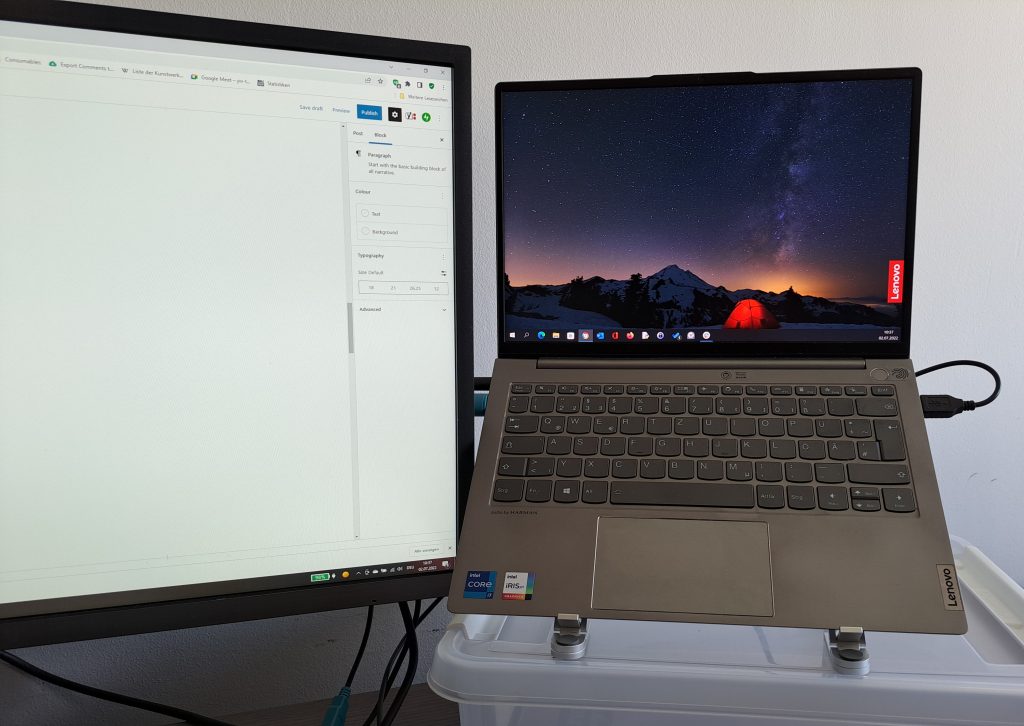
Whilst the pre-pandemic thinking was about us all enjoying perfect video calls, the reality of video calls has been a vastly different one. To ensure that I don’t slouch and slump in my office chair, I have my laptop (work or private!) on a stand and with the webcam lined up at eye-height (and also with the top of my main screen. Consequently I sit more upright. Customary introductions with cameras on briefly in meetings still show many people hunched over their laptops.
In this case the laptop is on a stand on top of a box. This configuration is also necessary to allow me to use my keyboard/mouse/monitor sharing box (I share my main screen, keyboard and mouse between two laptops).
Spiderman, spider man!
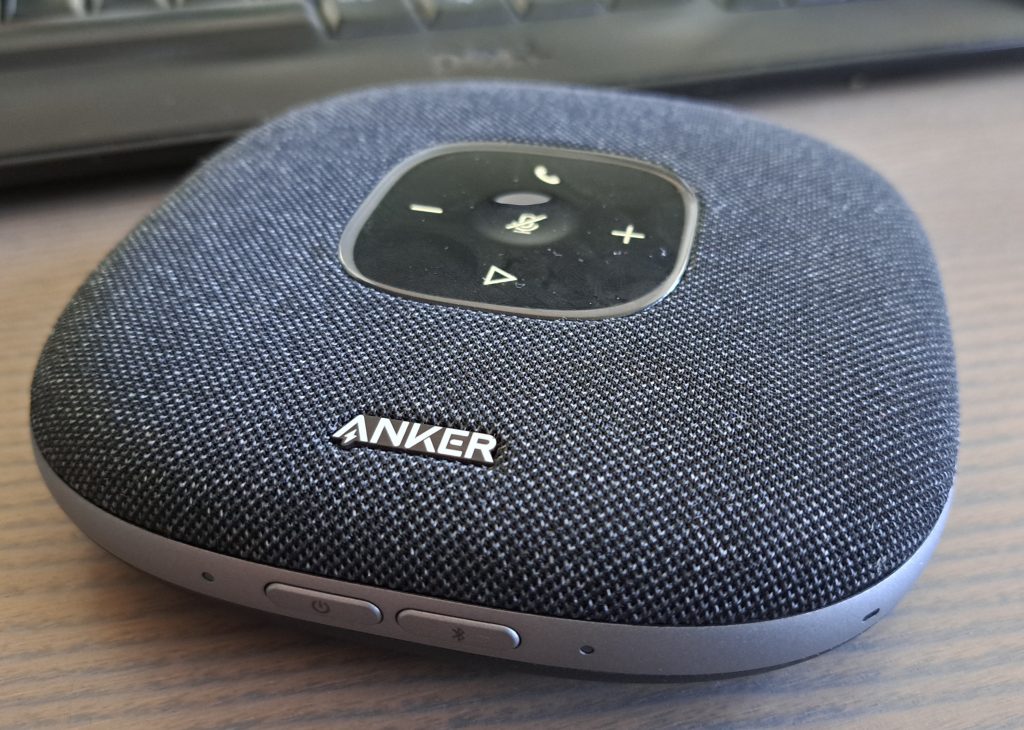
Last December, while recovering from acute hearing loss and tinnitus (initial recovery included an enforced two week digital detox), I invested in a conference spider. This ensures that my ears do not directly feel feedback loops and crackle. It has saved my sanity, and I also use it for speakerphone calls (during spikes in numbers of positive tests and lockdowns, meetings with my son’s team of therapists have had to be virtual or held as phone calls).
Surely the solution isn’t just hardware-based?
The tinnitus and acute hearing loss problems haven’t gone away with a range of “hardware hacks”. The most frustrating thing about tinnitus is the fact that it doesn’t log off when you log off. This is about doing something for your aural health.
I knew the secret was also about managing the situation (including the complicating factor of three lively young children). This needed a coping strategy, and the following are all examples of the coping mechanisms I use, both professionally and privately.
Coping Mechanisms
- Reducing non 1-to-1 meetings over Webex/Skype/Teams/Zoom. Privately, I actively decline mass family zoom meetings and set up one-to-one calls.
- Zoom calls only between certain times. Fortunately Zoom drinks are so 2020 and no longer happening. I also go offline.
- Turning off autoplay and autoskip: if you consume a lot of media content by video streaming, take back control, by turning off autoplay options, as well as well skipping from one video to the next. Frequently the volume of audio varies painfully.
- Using a status message “Could you mail or message me, rather than calling”. Colleagues understand why and it works well without too much inconvenience to them.
- Avoiding rush hour transportation where possible. As a matter of course I wear noise-cancelling headphones on public transport (in particular to avoid the booming sound that occurs when an underground train exits a tunnel.
- Volume limitation on headsets, speakers, TVs, Tonie Box. The aural threat is not just present in your office.
- Consciously avoiding electric hand dryers. The Dyson ones cause me the most discomfort. Sadly even a few seconds is enough to cause discomfort.
- Blocked “silent working times”: also known as “blackout hours” (German: stille Stunden), I actively block some parts of my working days for focussed and uninterrupted working (do not disturb mode).
- Reduce physical meetings, but make time to speak face-to-face (socially distanced / wearing masks). Face-to-face social interaction is important – not everything needs to be over the phone.
- Audio detox: build in periods of quiet time or reduce your noise exposure (e.g. walking in nature). In addition to the exercise, that I definitely need the reduction in aural over-stimulation is a great wellbeing tip. I go off geocaching, and walk through woods. I know things are well, when the tinnitus “smog” lifts and suddenly I can pick out the sound of birdsong or a woodpecker.
Make sure you look after your ears, hearing and wellbeing!

One thought on “Colleagues, Translators, Interpreters – look after your ears!”