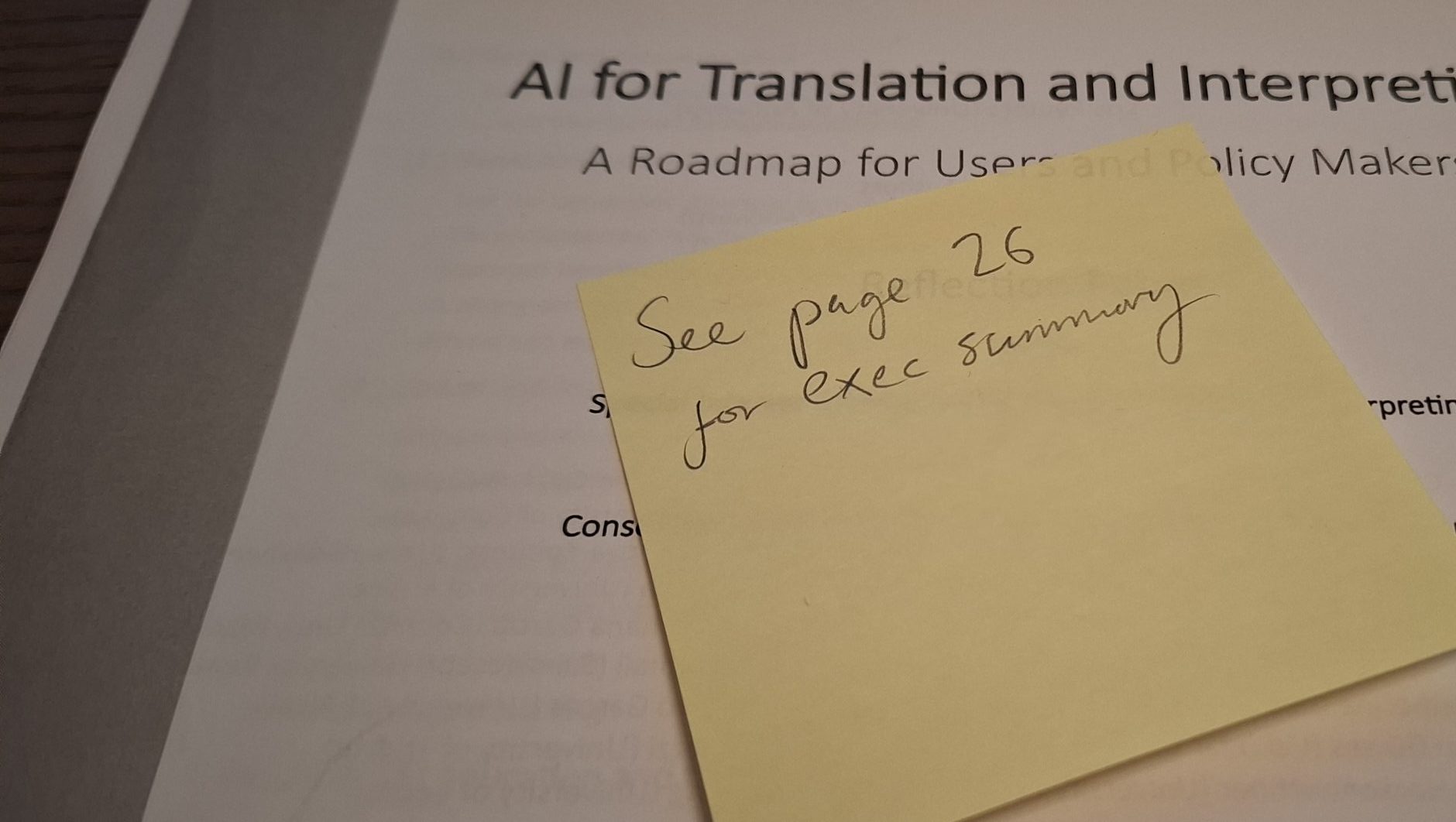I recently translated a presentation full of very small text fields. This is where MT makes a particularly bad fist of things: it has no real context to go on. I needed to ensure that the abbreviations used were consistent. To do this, I made a lot of use of the Advanced Display Filter and various RegExes in Trados Studio. To preserve the formatting and not insert any slides, I added a virtual sticky note on the title slide of the translated presentation with the list of abbreviations.
Rather than using comments, which are sometimes not printed, or are printed at the end of the presentation, I added a sticky note shaped graphic over a graphic on the title slide – to mimic a real sticky note. It contained a list of the most widely used abbreviations, to help the reader of the translation of the presentation.
It was also a very useful way to subtly hint that the translation was prepared by a human for humans, as opposed to being raw MT output for mere gisting purposes. Given the sensitivity of the matter it described, it helped ensure that the point it underpinned could be addressed quickly without getting lost in misunderstanding.
Another potential use can be for adding potential useful wordings for specific slides – so that the presenter then has them to help them prepare. Alternatively the sticky note can also contain links to other supporting documents.