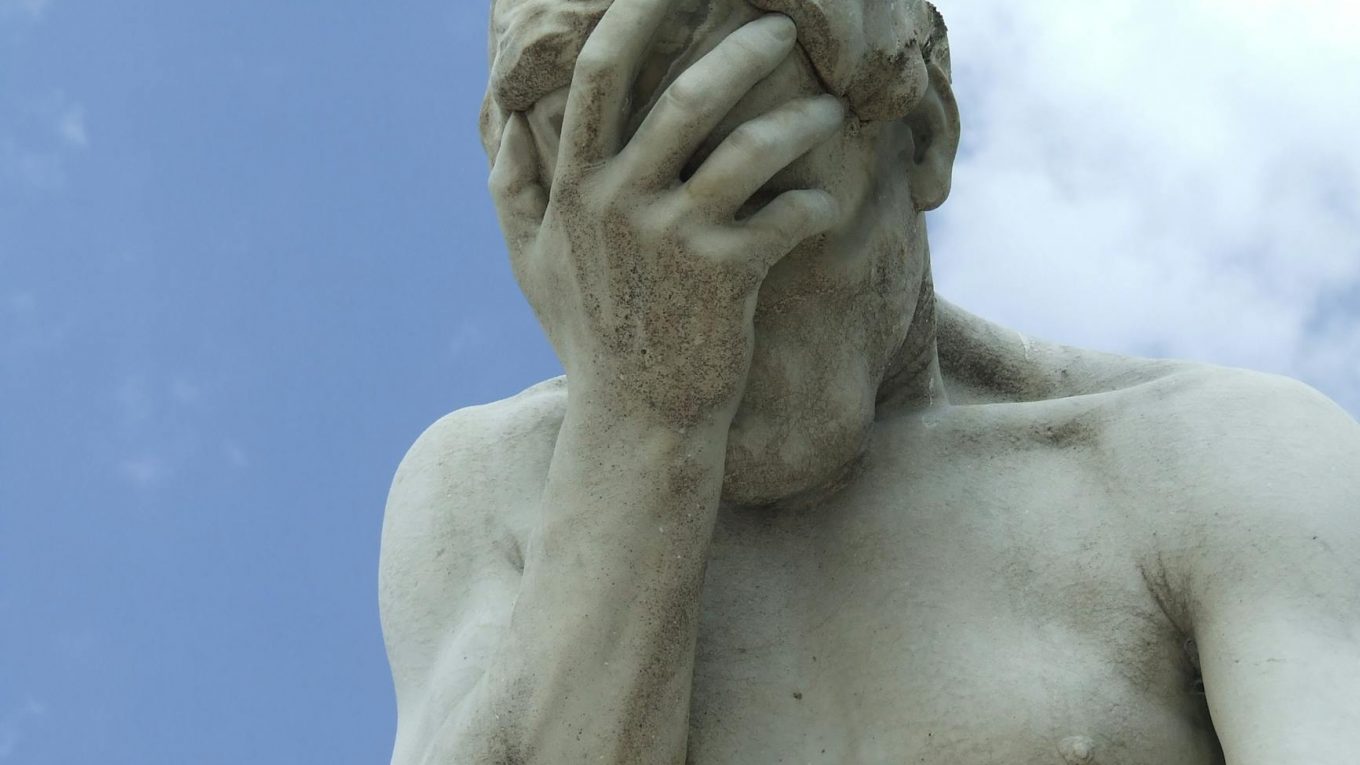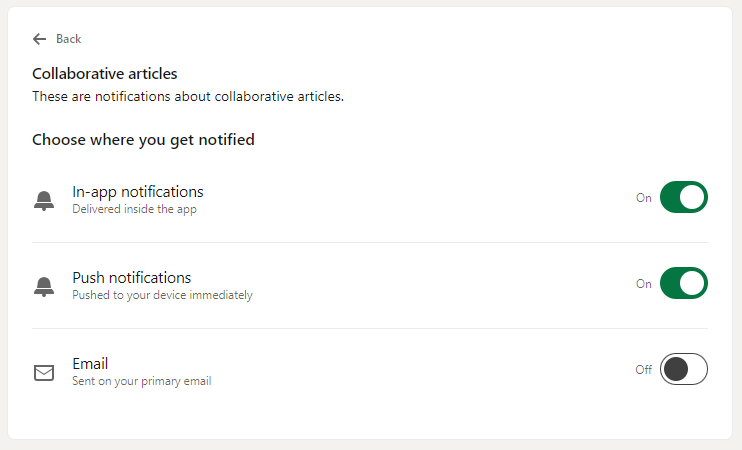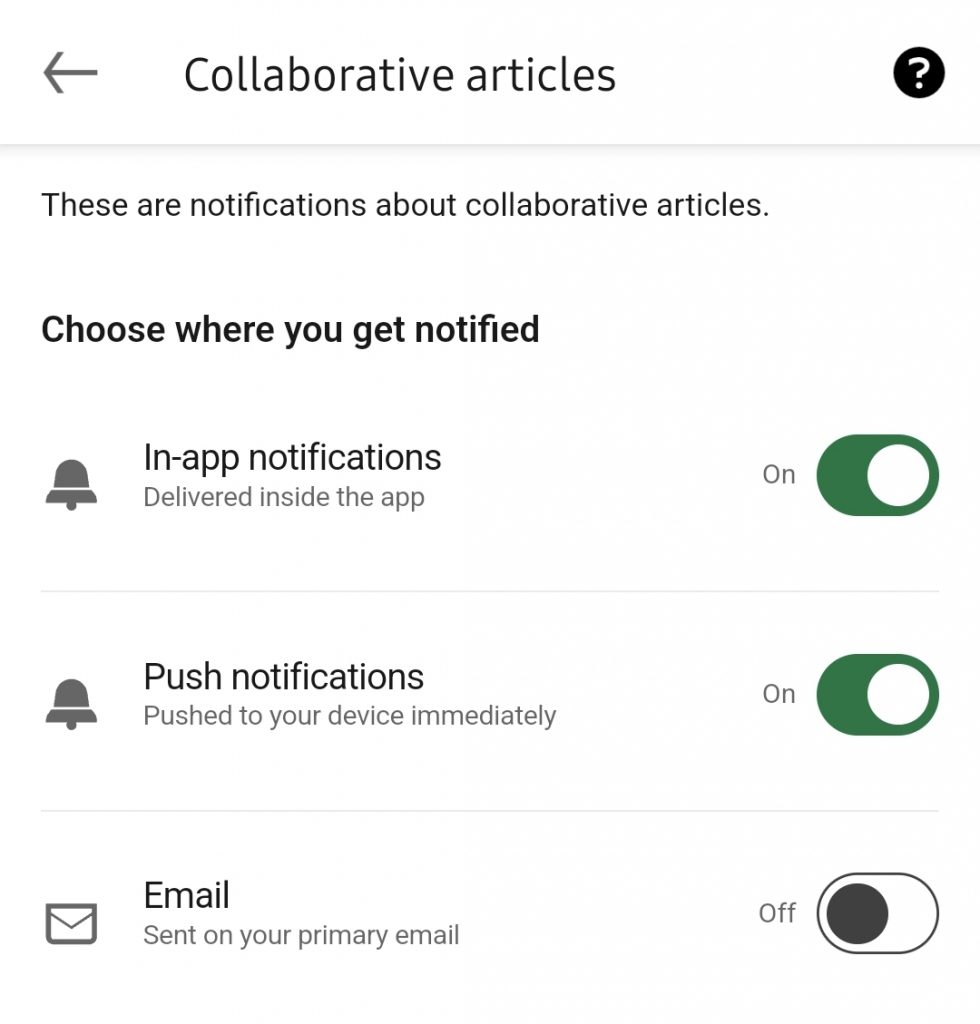The first LinkedIn Collaborative Articles Facepalm/Hall of Shame entry goes to this little article.
How can you use translation memory to optimize pricing for your clients?
I remain unconvinced of the articles’ abilities to educate their intended target audience. Such articles, if anything, only cause the continuing propagation of harmful assumptions and flawed perceptions. In the meme era, the most suitable reaction is a nonchalent facepalm.
How did I react?
I left the following remark on it under “Here’s what else to consider”. Reactions for a submission by someone giving a glowing reference for their product has eclipsed my remark. I chose not to fully rule out discounts, but to urge a balanced approach.
“How can you use translation memory to optimize pricing for your clients?” This title advocates that translators should punish themselves for the effective use of assistive technology. CAT tools and discounts for fuzzy matches are already being used to exploit translators and drive costs down, effectively penalising their investment in CAT tools. This is part of the industry vs profession schism that agencies exploit. I’d urge translators to work directly with customers, and to forge close working relationships, but to take a balance approached in terms of offering discounts – give them something, but do not reduce yourself to slavery rates.
Michael Bailey’s response to this article
What’s not to like?
This question proves that LinkedIn Collaborative Articles side with the translation industry over translation professionals. Its approach advocates that translators should use TM to optimize prices for their clients, which therefore is siding with agencies. For example, translators sustain a hit on high band fuzzy matches, even where they are contextually wrong or bad translations.
For example, a 97% match for a segment may be completely wrong (e.g. as a result of an alignment error), so the translator might not be paid for that segment despite retranslating it from scratch. I would always argue that TM’s purpose is to enhance the quality and productivity of the translation service you provide. This would be a far fairer question/subject matter.
When working for direct customers, who have no translation memory/termbases, initiative should not be financially penalised. Fortunately, many such customers display more concern about the quality of the translation and its delivery on time. In that instance, how you arrived at the translation is only of secondary importance.
Why do I still answer LinkedIn Collaborative Articles?
I only answer a very small proportion of the articles I receive notifications about. I consistently downvote articles that I do not feel are helpful. I do not answer on areas I do not feel qualified to respond about. I take a dismissive but considered tone,